How to make an application ?
STEP 1
STEP 2
STEP 3
Click on "SSL Ürünü Ekle" and choose your certificate type.
STEP 4
Choose your certificate and click on "Sepete Ekle."
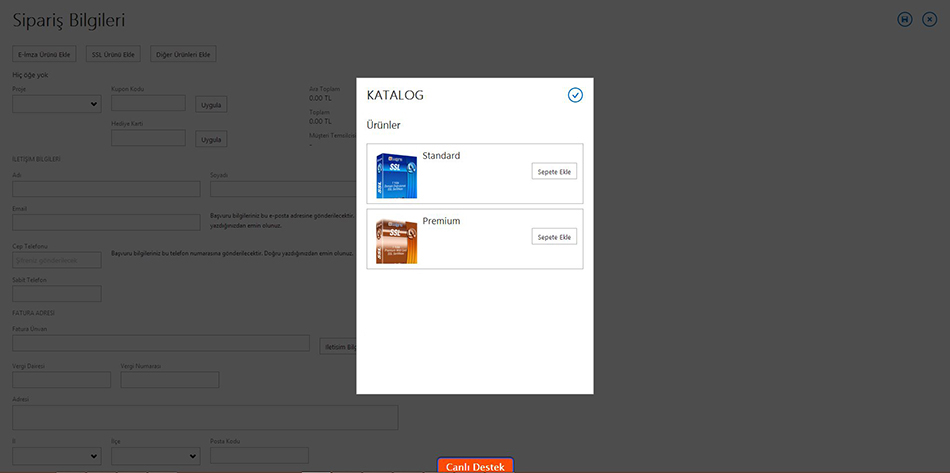
Aaee
STEP 5
Choose your valid time for Standard SSL Certificate and click the button on upper right-hand corner.
STEP 6
STEP 7
After the operations; enter your comminication info. , bill info. and payment method.Then, click on the upper right-hand corner.
STEP 8
In the opening screen, type your domain name click "enter".To control your domain name please click on " Alan Adı Kontrolü Yap." Then, click on "CSR Yükle" buttons and install your CSR file you created.If you want add your CSR file after, you can skip the step 8 and 9.
STEP 9
Copy the entire body of CSR (including the BEGIN and END lines) and paste the CSR area.(use Wordpad or Notepad)
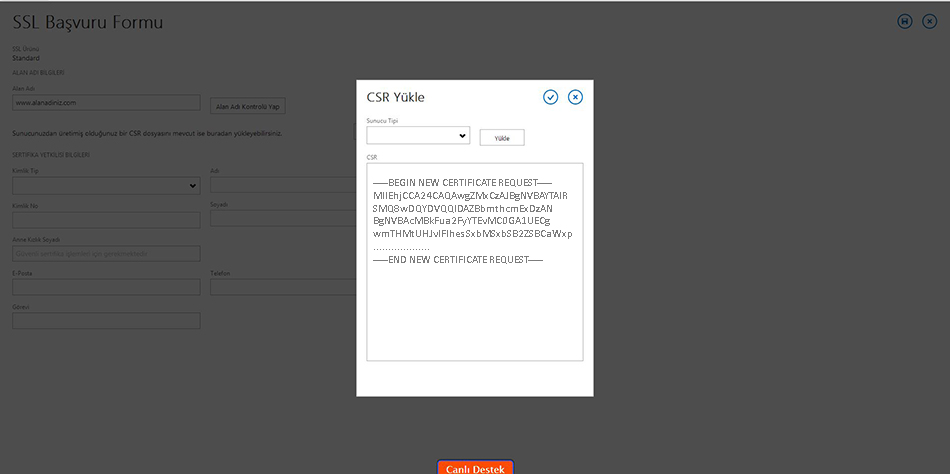
STEP 10
STEP 10
Fill in the "Sertifika Yetkili Bilgileri" area and click on the upper right-hand corner.
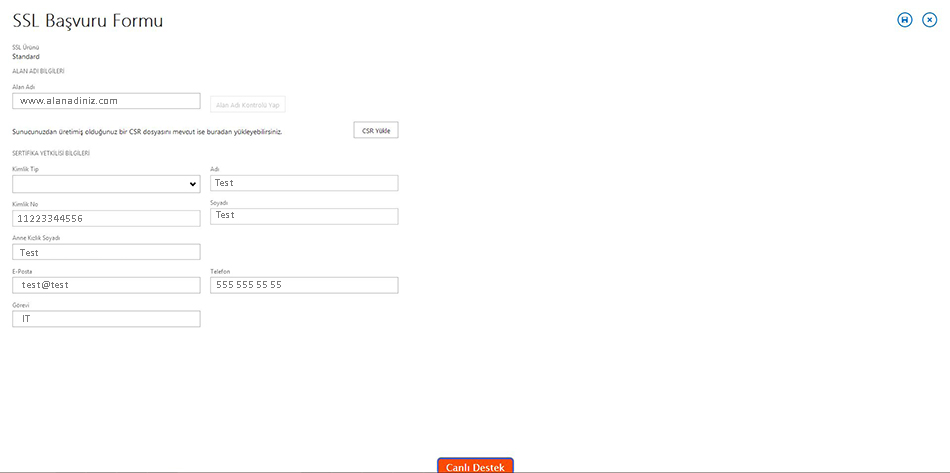
STEP 11
STEP 11
If you apply to Premium SSL Certificate click on "Başvuru Formu Al" and print your application form.
Note:If you choose Premium SSL Certificate print your application form and written contract then sign it.You should send back to us; Activity certificate , commercial registery gazette , signatory circular documents to using fax mobile.(Fax no:0312 473 56 91)
There is no need any document for Standard SSL Certificate.
